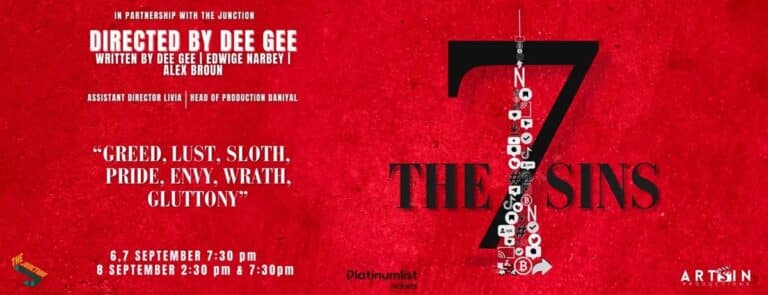In the UAE, receiving an unjust traffic fine is not uncommon due to occasional errors. However, authorities acknowledge this possibility and provide a straightforward process for motorists to dispute fines. Here’s a quick guide for contesting fines in different emirates:
Dubai:
- Visit the General Directorate of Traffic in Al Barsha or the nearest Dubai Police station to file a complaint.
- Call +971-4-606-3555 or contact Deira Traffic (04/6063555) or Barsha Traffic (04/3111154) for more information.
- Complaints can also be submitted on the Dubai Prosecution website.
Abu Dhabi:
- Raise an objection on the Abu Dhabi Police website (https://cas.adpolice.gov.ae/).
- Fill out the objection form with necessary details, explain your reasons, and attach relevant images.
- If deemed appropriate, Abu Dhabi Police will cancel the fine or contact you for further inquiries.
Sharjah:
- Contact Sharjah Police Traffic Department via WhatsApp at +971-6-517-7555.
- Use the MOI smartphone app to contest fines by logging in with your UAE Pass account and submitting your complaint.
Ras Al Khaimah, Fujairah, Umm Al Quwain:
- Use the Ministry of Interior app to raise disputes, accessible on both Apple and Android phones.
- Log in with your UAE Pass account, click on help, and then submit a complaint.
Ajman:
- Appeal via the Ajman Police website or app using your UAE Pass account.
- Tap on traffic service, then objection on traffic penalty, and enter incident details with an explanation.
- Attach relevant images and submit; the fine will be reversed if your appeal is accepted.
Remember, each emirate has its own process, so follow the specific steps outlined for the respective location.