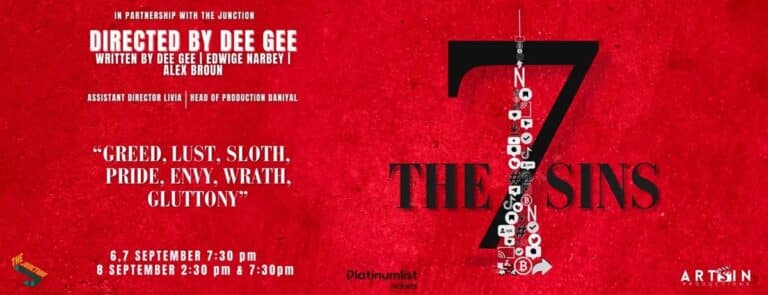Do you have an old smartphone lying around? Instead of letting it collect dust, consider repurposing it into a home security camera for free. With the right software, you can easily turn your outdated device into a surveillance tool to monitor your home while you’re away.
Setting up a smartphone as a security camera is simple and cost-effective. Follow these three steps to get started:
Step 1: Install a Security Camera App First, choose a security camera app that suits your needs. Many apps offer features such as live streaming, cloud storage, motion detection, and alerts. One popular option is Alfred, which is available for both Android and iOS devices. Alfred provides remote viewing, motion detection alerts, free cloud storage, and even two-way audio communication. Simply download Alfred on both your old and new phones, sign in with your Google account, and follow the setup instructions.
Step 2: Choose a Location Decide where you want to place your smartphone security camera. Common locations include entry points, backyards, or areas where you store valuables. If you have multiple old phones, you can set up multiple cameras for better coverage.
Step 3: Mount and Power Your Camera To mount your smartphone, use a small tripod or suction-cup car mount for easy positioning. Consider purchasing a wide-angle lens to expand the camera’s field of view. Since streaming video can drain the battery quickly, keep your phone plugged in with a long charging cable to ensure continuous power.
With your old smartphone repurposed as a security camera, you can monitor your home remotely using the app on your new phone. By taking advantage of technology you already own, you can enhance your home security without breaking the bank.